Chapter 1: Setting up CADENCE
CADENCE and SYNOPSYS are very expensive CAD tools. These are the tools (if not all!) that engineers use to build all the beautiful, cutting edge circuits you see out there. The software suite should be installed on your University, School or workplace computers, and you should be licensed to run these tools.
In this post, I'll guide you through setting up the Cadence suite and how to get it running. At some point in the design flow, the tool might through a nasty bug at you which you might not be able to fix, infuriating you. When this happens, sit back, go for a walk, eat a nice dinner and then get back to solving the bug. Yes, the tools are very picky. Remember, these tools are what we use to build circuits with a billion transistors, and so it has every right to be picky!
Open a terminal and follow on with these commands.
1. Go to your home directory.
cd /home or
cd /home/USER_ID (if you have multiple users sharing the same computer)
2. Create a folder WORK_VLSI
mkdir WORK_VLSI
3. Create a folder cadence inside WORK_VLSI
cd WORK_VLSI
mkdir cadence
4. Test if your folders have been created. Go inside cadence folder.
cd cadence
5. Print the working directory
pwd
The terminal should return /home/USER_ID/WORK_VLSI/cadence
Now, you need to edit your shell source files and add the paths to the tools into those files. Whenever you interact with the LINUX/UNIX system using command line interface, i.e, by typing commands into the terminal like what you see above, the program receiving, interpreting and processing your commands is the shell.
Some of the most popular shells are .cshrc, .tcshrc and .bashrc; others exist too of-course. The '.' before the shell name means that this file is hidden.
6. Go to your home directory
cd /home
7. List files
ls
8. List all files
ls -a
Notice the difference? Search if you have a .cshrc, .tcshrc, .bashrc or any other source file. If you don't have one, type gedit .cshrc into the terminal and it will create one for you.
Say you have a .cshrc file for example. Then type gedit .cshrc in the terminal. This will open the .cshrc file. Add the following two lines to your shell:
set path = ($path <path where your tools scripts are located>)
setenv LOCAL_CADSETUP <path to your local setup information>
Ask your instructor/vendor for these paths.
Note, this setting up is a one time deal and if you have done it right, you don't have to do this again you want to fire up Cadence.
Go to your cadence directory cd /home/USER_ID/WORK_VLSI/cadence/
Type cad-ncsu and it should fire up Cadence.
Now, if you have a source file but it has commands for another class/tool, then create a document called setup-cadence in your cadence folder. Everytime you want to run cadence, open a terminal from inside the cadence folder and type source setup-cadence followed by cad-ncsu. This should then fire up Cadence without any conflict with the other source files.
The picture below is called "Command Interpreter Window" and the one below that is called "Library Manager".
If you fired up Cadence and these two windows pop-up, it means you are all set to work on Cadence!
In this post, I'll guide you through setting up the Cadence suite and how to get it running. At some point in the design flow, the tool might through a nasty bug at you which you might not be able to fix, infuriating you. When this happens, sit back, go for a walk, eat a nice dinner and then get back to solving the bug. Yes, the tools are very picky. Remember, these tools are what we use to build circuits with a billion transistors, and so it has every right to be picky!
Open a terminal and follow on with these commands.
1. Go to your home directory.
cd /home or
cd /home/USER_ID (if you have multiple users sharing the same computer)
2. Create a folder WORK_VLSI
mkdir WORK_VLSI
3. Create a folder cadence inside WORK_VLSI
cd WORK_VLSI
mkdir cadence
4. Test if your folders have been created. Go inside cadence folder.
cd cadence
5. Print the working directory
pwd
The terminal should return /home/USER_ID/WORK_VLSI/cadence
Now, you need to edit your shell source files and add the paths to the tools into those files. Whenever you interact with the LINUX/UNIX system using command line interface, i.e, by typing commands into the terminal like what you see above, the program receiving, interpreting and processing your commands is the shell.
Some of the most popular shells are .cshrc, .tcshrc and .bashrc; others exist too of-course. The '.' before the shell name means that this file is hidden.
6. Go to your home directory
cd /home
7. List files
ls
8. List all files
ls -a
Notice the difference? Search if you have a .cshrc, .tcshrc, .bashrc or any other source file. If you don't have one, type gedit .cshrc into the terminal and it will create one for you.
Say you have a .cshrc file for example. Then type gedit .cshrc in the terminal. This will open the .cshrc file. Add the following two lines to your shell:
set path = ($path <path where your tools scripts are located>)
setenv LOCAL_CADSETUP <path to your local setup information>
Ask your instructor/vendor for these paths.
Note, this setting up is a one time deal and if you have done it right, you don't have to do this again you want to fire up Cadence.
Go to your cadence directory cd /home/USER_ID/WORK_VLSI/cadence/
Type cad-ncsu and it should fire up Cadence.
Now, if you have a source file but it has commands for another class/tool, then create a document called setup-cadence in your cadence folder. Everytime you want to run cadence, open a terminal from inside the cadence folder and type source setup-cadence followed by cad-ncsu. This should then fire up Cadence without any conflict with the other source files.
The picture below is called "Command Interpreter Window" and the one below that is called "Library Manager".
If you fired up Cadence and these two windows pop-up, it means you are all set to work on Cadence!
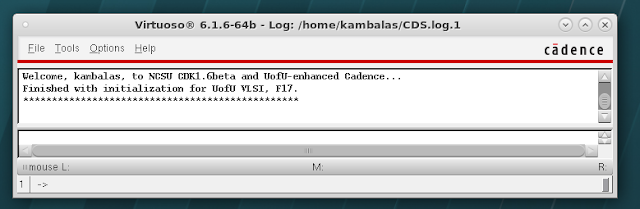



Comments
Post a Comment