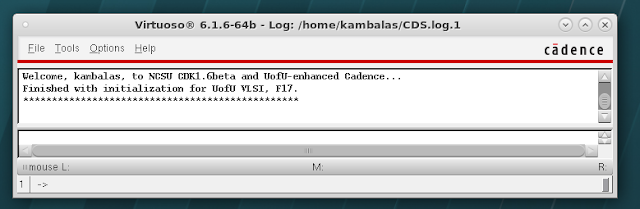Chapter 2: Creating Schematics

This post covers Chapter 3 of the book, not word to word of-course! Fire up Cadence with cad-ncsu . From the (Command Interpreter Window) CIW, choose File->New->Library Give you Library a name, I'll call mine Lab1. Select the "Attach to an existing technology library" under Technology File. Hit "OK". This pops-up another window with your New Library and a list of libraries to which you can attach your newly created library. I chose the UofU_TechLib_ami06 technology Library. You can choose a library of your choice or one as instructed by your instructor. Hit "OK". Go to the Library manager window. If you can't view the library manager, then from the CIW go to Tools->Library manager. The column in the left in the Library Manager named "Library" has a list of all the libraries you have access to. A Library, just like a typical library, has a collection of "views"/"cells" which you borrow into your de...